How To Install Carl's Built-In Golf Room Kit
Carl’s Built-In Golf Room Kit is the ultimate way to transform your space into a true golf paradise. Whether for home or commercial use, this permanent setup creates a captivating and immersive indoor golf experience. Not sure if a built-in simulator is right for you? Watch our assembly videos to see how it all comes together.
If you need guidance on what to order or how to get started, our expert customer service team is always ready to help.
Built-In Golf Screen Kit Manual → HERE
Built-In Golf Room Panel Kit Manual → HERE
Assembly Video Overview
These videos will guide you through the main installation steps, including:
- What’s Included – A look at all parts provided in the kit.
- Tools Needed – Essential tools required for a smooth installation.
- Installing the Wall-to-Wall Impact Screen – Step-by-step guidance for proper setup.
- Installing the Golf Simulator Panels – How to secure wall and ceiling panels.
- Installing Add-Ons – Instructions for optional accessories and upgrades.
⚠️Important Note
The transcripts below are for reference only. For complete and detailed instructions on assembling Carl’s Built-In Golf Room Kit, please consult the official assembly manual available at the links above.
Video Transcript for Built-In Golf Screen Kit Instructions → HERE
Video Transcript for Built-In Golf Room Panel Kit Instructions → HERE