Manufacturer Shipping Policy
TruSimPlay partners directly with premium manufacturers to ensure fast, secure delivery and a seamless ownership experience. Most orders ship within 3–10 business days, depending on the supplier. Shipping rates, delivery times, and fulfillment methods are determined by each manufacturer and may differ from TruSimPlay’s standard terms. For general shipping details, please refer to the TruSimPlay Shipping Policy
Carl's Place Policy: Carl’s Place ships this product directly and offers free, no-rush shipping on most orders delivered within the contiguous United States.
Manufacturer Returns & Warranty Policy
TruSimPlay facilitates all returns in accordance with each manufacturer’s policy. Most eligible products may be returned within 30 days of delivery, unless otherwise stated by the manufacturer. For full details about our process and applicable restocking fees, please refer to the TruSimPlay Return & Refund Policy.
Carl's Place Policy: Carl's Place has a 30-day return policy on most items. Some items are not returnable. Some items are only returnable if unopened. Some items follow a different timeline.
Please thoroughly inspect your items upon delivery. If something’s wrong or you're thinking about returning it, you must contact us first. All returns must be approved before sending anything back.
-
Returns Inspection: All returns are expected to arrive in new and unused condition and items are thoroughly inspected before exchanges or refunds are granted. If an item is received in a condition other than new and unused and is deemed to be suitable for discounted resale, as determined by Carl's Place, a 30% restocking fee will be applied. Based on the return inspection, not all returned items will qualify for a refund.
-
Return Shipping: Return shipping charges are the responsibility of the sender.
-
Manufacturer Direct Items: Items that come direct from the manufacturer are indicated as such on the product page. Return policies vary by the manufacturer, see more info in Product-Specific Return Policies.
Product-Specific Return Policies:
- Clearance Products - Clearance items and remnants are sold as-is and are not eligible for return.
- Custom Products - We love to work on customized projects and help our customers create their perfect setup, however, not all custom products are eligible for return. Those include:
-
-
Custom/Non-Standard Finish: These are products that incorporate multiple finishing techniques or unique alternative finishing styles.
-
Custom-Sized Replacement Components: Replacement components made to fit an existing product that is not a standard size found on the product listing page.
-
Untraditional Dimensions: Impact screens and enclosures that do not fall within the range of dimensions offered in our Build Your Own Golf Simulator tool.
- Electronics - Open Box Items may be a restocking fee of up to 20%. Using our electronics in countries we can't ship to may lead to extra fees due to region locks. Be sure to check with the manufacturer for more details.
Some of the electronics we sell are Manufacturer Direct Items. See special terms and information in the Manufacturer Direct Items section.
-
-
BenQ: We accept returns on BenQ items in like-new condition and original packaging within 30 days.
-
Bushnell: Returns are accepted on Bushnell Items returned in Like New condition with all original packaging within 30-days of the original ship date.
-
Epson. You may request a return for Epson items within 15 days of delivery if the equipment arrived damaged or defective.
-
FlightScope: We accept returns on FlightScope items in like-new condition with all original packaging within 30 days of delivery.
-
Foresight Sports: All sales are final. You may submit a warranty claim to Foresight Sports if the equipment arrived damaged or defective.
-
Full Swing: We accept returns on Full Swing items in like-new condition with all original packaging within 30 days of delivery.
-
Garmin: We accept returns on Garmin items in like-new condition with all original packaging within 30 days of delivery.
-
LG: All sales are final. You may request a return for LG items within 15 days of delivery if the equipment arrived damaged or defective. Please refer to the product manual for specific warranty details.
-
NVISAGE: We accept returns on NVISAGE items in like-new condition with all original packaging within 30 days of delivery.
-
Optoma: We accept returns on Optoma items in like-new condition and original packaging within 30 days.
-
Panasonic: We accept returns on Panasonic items in like-new condition and original packaging within 30 days
-
ProTee: All sales are final. You may submit a warranty claim to ProTee United if the equipment arrived damaged or defective.
-
Rapsodo: We accept returns on Rapsodo items in like-new condition and original packaging within 30 days.
-
SkyTrak: We accept returns on SkyTrak items in like-new condition with all original packaging within 30 days of delivery.
-
SurfThing: Returns are accepted on unopened SurfThing products in like new condition for up to 30 days after purchase.
-
Trackman: Defective or non-conforming products can be returned for a refund of the purchase price and shipping costs. Customers have a right of withdrawal within 30 calendar days of delivery for software and physical products, without giving a reason. Products must be returned complete and not used, and customers are responsible for return shipping costs. Refunds will be processed within 30 days of receiving the returned products and may be withheld until the products are received or evidence of return is provided.
-
TruGolf: We accept returns on TruGolf items in like-new condition with all original packaging within 14 days of delivery.
-
Uneekor: We accept returns on Uneekor items in like-new condition with all original packaging within 15 days of license activation or 60 days of receipt.
-
Hitting Mats & Turf - Some of these items are Manufacturer Direct Items. See special terms and information in the Manufacturer Direct Items section.
-
Big Moss: We accept returns on Big Moss items in like-new condition within 30 days of delivery.
-
Country Club Elite: We accept returns on Country Club Elite items in like-new condition within 90 days of delivery.
-
Fiberbuilt: We accept returns on Fiberbuilt items in like-new condition with all original packaging within 30 days of delivery.
-
TrueStrike: We accept returns on TrueStrike items in like-new condition with all original packaging within 30 days of delivery.
- Software & Digital Goods - Golf simulator software and digitally-delivered product sales are final. We are unable to accept returns on any digital downloads.
If your return is eligible for a refund, you can expect your refund to be processed within 10 business days of the receipt of the return. Refunds are issued back to the original form of payment.